반응형
[2021.04.16] Git bash(깃 배쉬) 설치 및 사용법
깃 배쉬 (Git bash) 설치
0. 깃 배쉬 설치 http://git-scm.com/download/win
Git - Downloading Package
Downloading Git Now What? Now that you have downloaded Git, it's time to start using it.
git-scm.com

1. git bash 실행
2. txt -> pem 변경
2-1. pem 파일이 있는 해당 경로 -> 오른쪽 마우스 -> git bash here 클릭
3. git bash 창에서 ssh -i 파일명. pem ubuntu@호스트 주소
깃 배쉬 (Git bash) 사용법

-> 해당 pem 파일 위치(C:\Temp) -> Git Bash Here 클릭
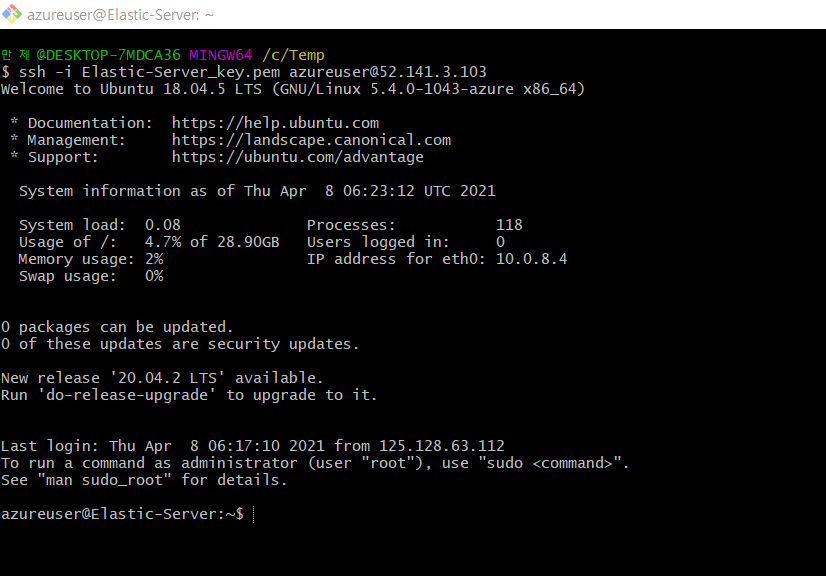
-> ssh -i./Elastic-Server_key.pem azureuser@52.141.3.103 또는
-> ssh -i Elastic-Server_key.pem azureuser@52.141.3.103 같은 의미
* 둘 중에 아무것이나 명령어 쳐서 in
* 깃 배쉬(Git Bash)
-> ssh -i. pem 파일 경로 _______@ip. 주소
반응형
'Web > Server & MySQL' 카테고리의 다른 글
| [2021.07.07] 인턴 +128 How to solve SyntaxError: Non-ASCII character '\xeb' in Linux? (0) | 2021.07.07 |
|---|---|
| [2021.06.16] 인턴 +107 How to Install Apache in Linux(Ubuntu 20.04) (0) | 2021.06.16 |
| [2021.06.09] 자주 사용되는 리눅스 명령어 정리 (0) | 2021.06.09 |
| [2021.04.21] How to install Apache on Window? (0) | 2021.04.21 |
| [2021.04.16] 파일질라 설치 및 사용법 (0) | 2021.04.16 |



댓글