반응형
[2021.10.18] How to solve IOPub data rate exceeded on Jupyter notebook?(`--NotebookApp.iopub_data_rate_limit`.)
이번 게시글은 내가 작성한 코드의 시간 복잡도를 측정하는 방법에 대해 알아보자.
import time
start_time = time.time() # 측정 시작
#---------- 프로그램 소스코드 Start ----------
arr = [i for i in range(1000000)]
print(arr)
#---------- 프로그램 소스코드 End ----------
end_time = time.time() # 측정 종료
print("time:", end_time - start_time) # 수행 시간 출력-> 하지만 이렇게 실행 하면 1000000개를 넘어서 Jupyter notebook에서 실행되지 않는다.
에러 메세지 발생
IOPub data rate exceeded.
The notebook server will temporarily stop sending output
to the client in order to avoid crashing it.
To change this limit, set the config variable
`--NotebookApp.iopub_data_rate_limit`.
Current values:
NotebookApp.iopub_data_rate_limit=1000000.0 (bytes/sec)
NotebookApp.rate_limit_window=3.0 (secs)
해결 방법
!jupyter notebook --NotebookApp.iopub_data_rate_limit=100000000
<실행 화면>
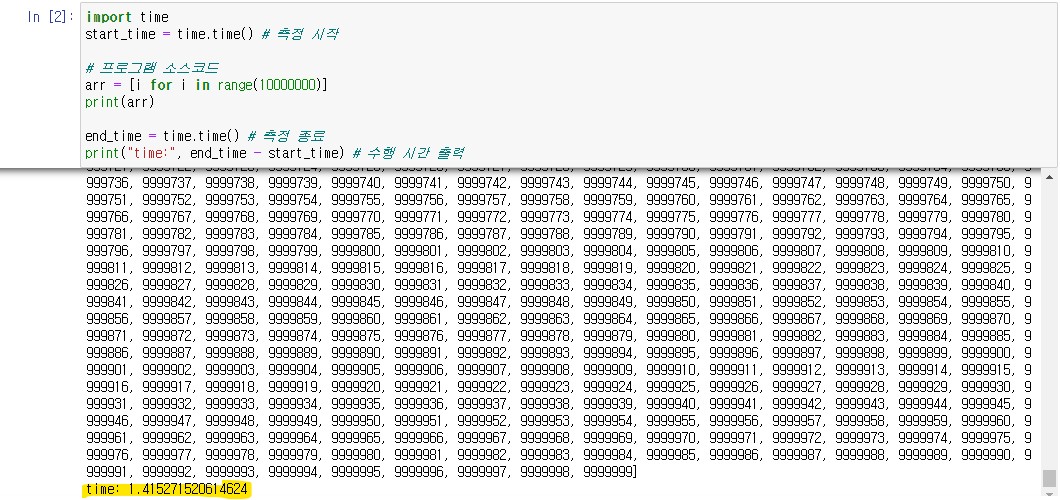
-> 정상적으로 실행이 잘 됐다.
* 9999999개를 실행하는데 걸린 시간은 대략 1.415초 이다.
반응형
'Etc' 카테고리의 다른 글
| [2021.10.20] ASUS 노트북 화면 깜빡이는 현상 해결 방법 (0) | 2021.10.20 |
|---|---|
| [2021.10.18] How to Make AirPods Volume Louder on Window11? (0) | 2021.10.18 |
| [2021.10.01] How to install Adobe XD on windows 10? (0) | 2021.10.01 |
| [2021.09.28] How to Commit Repository Using GitHub Desktop? (0) | 2021.09.28 |
| [2021.08.17] 인턴 6개월을 하면서 느낀점 (0) | 2021.08.17 |




댓글